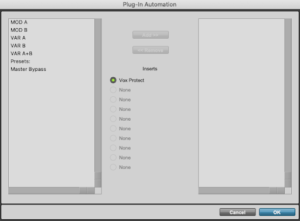In the “Playback engine” window of the editor, the Hybrid engine function must be deactivated, as in the following example:

When the problem appears, it is because you have put one or more criteria in automation mode.
It is strongly recommended not to use the auto mode in your session because you leave a trace of your criteria choices.
You must deactivate this mode in the plugin in the tab below “auto”
As indicated :

In the automation window, your criteria must be in the indicated position as in this example :
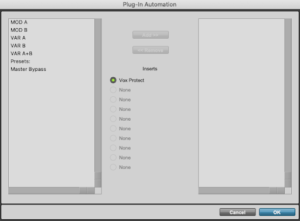
Check that you have 1024 samples in the buffer.
If you use the plug-in as an insert, the number of tracks in the insert is limited on the different Editors/Hosts.
On Protools, and Media Composer, you can only play 2 tracks in insert with a video.
Beyond that, the warning message AAE-9371 will be displayed, just deactivate an insert track to return to a maximum of two tracks if you use a video simultaneously.
For your information, without video playback, you can edit to a maximum of 4 insert tracks on Protools and Media Composer.
VOX PROTECT requires a computer with at least 32GB of RAM installed for optimal use.
You must set the buffer to at least 1024 samples.
-For Protools, go to the Setup/Playback Engine/HW Buffer Size folder. Go to the Preferences/Audio Hardware/HW Buffer Size folder for Audition.
-For Premiere Pro, go to the Preferences/Audio Hardware/HW Buffer Size folder.
-For Davinci Resolve, Preferences/Video and audio I/0: auto or 1024 minimum.
VOX PROTECT is recommended for an installation with 32GB of ram. Below that, you may not have enough resources to remove these digital clicks.
You should set the buffer to at least 1024 samples.
For example:
-On Protools, go to the Setup/Playback Engine/HW Buffer Size folder.
-On Audition, go to the Preferences/Audio Material/HW Buffer Size folder.
If you use the insert plug-in, the number of insert tracks is limited on the different Editors/Hosts. You can see the technical recommendations for the number of tracks per editor in the SPECS tab.